Using Sunsama in a Zap
Now that Sunsama is a connected app in your Zapier account, you can use it as an "action" in a Zap.
Currently, the Sunsama app in Zapier only allows you to use Sunsama as an "action" (not a trigger) in a Zap, and only to create a new task in Sunsama.
Using Sunsama as an action in a Zap
You can use Sunsama as the action in a Zap. This means you can use any available trigger via any connected app in Zapier to create a detailed Sunsama task in your task list, automatically.
To do so, go to your Zapier > Create > Zaps. Configure your Trigger first.
For the action, select Sunsama as the app. Configure the settings of that action to your liking. You can customize the resulting Sunsama task's name, channel, start date, notes, and more.
Here's a walkthrough showing how to use Sunsama as an action in a Zap:
Zapier Templates
There are a number of Zap templates you can use. Some of these were created by Sunsama, some were created by users like you. They are displayed based on their popularity of use according to Zapier.
You can find these templates in two places:
1- Zapier's Sunsama app page
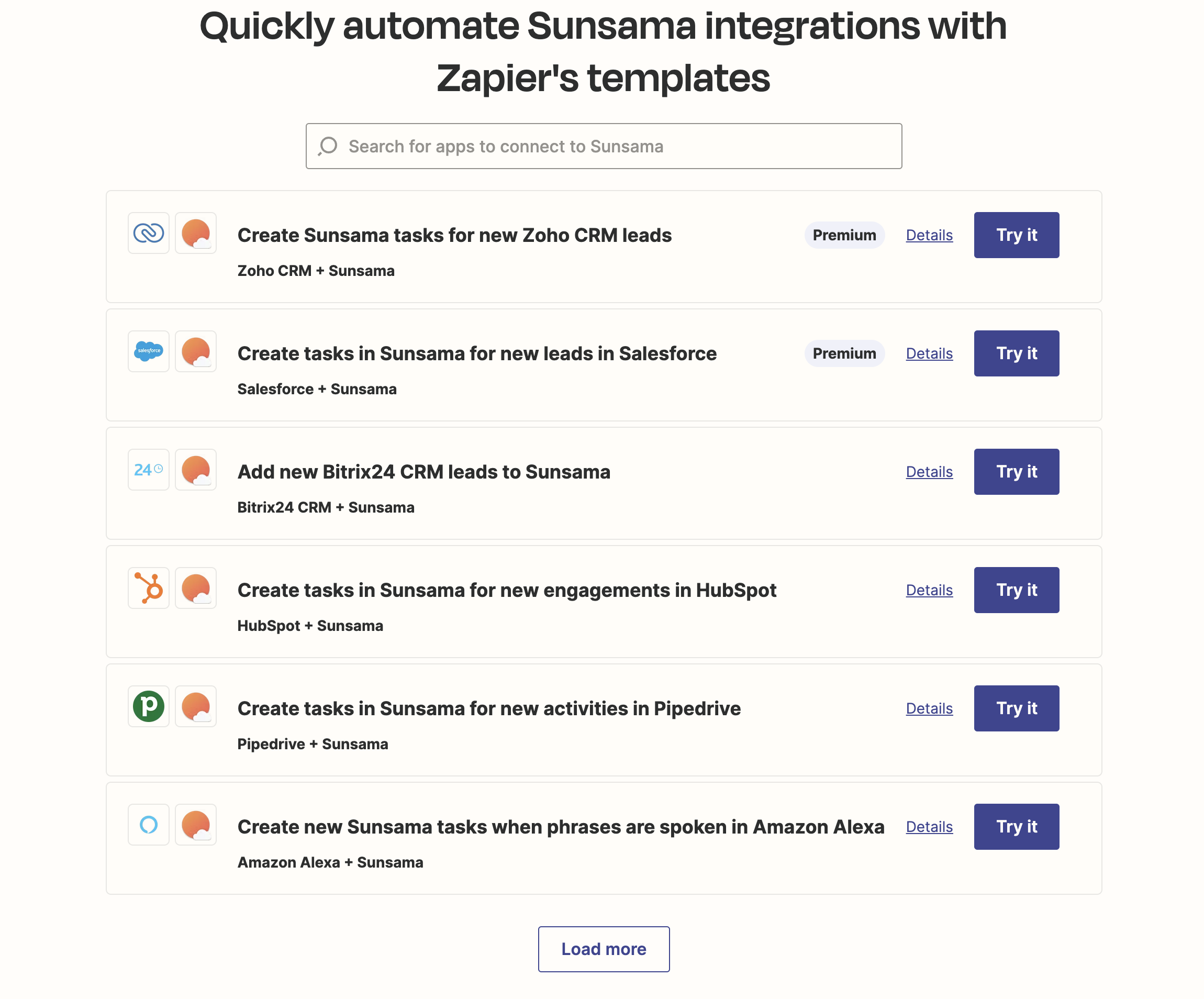
2- Sunsama's Zapier Settings page, in Settings > Zapier. This will show the same list, but only the top 5 templates.
Some examples of Zap templates include but are not limited to:
- Create Sunsama tasks for new Zoho CRM leads
- Create tasks in Sunsama for new leads in Salesforce
- Create Sunsama tasks from new starred emails in Gmail
- Create new Sunsama tasks for every new Google Tasks task
- Create Sunsama tasks from new private Slack channel messages
Pro-tips
Use Zapier to automatically import synced integration tasks
Use Zapier to automatically import all new tasks from a tool like Todoist.
Use Zapier to automatically create rich linked tasks with planned time
Use Zapier filters and data from tools like Notion, Asana, etc to create rich, relevant tasks in your Sunsama workspace automatically.
Using Zapier to create and import tasks that repeat every N days
Workaround using Zaps and Todoist to create tasks that repeat every number of days
Updated 11 months ago