Concepts and Principles
What is timeboxing?
Timeboxing (or “timeblocking”) is a way to turn your task list into a scheduled itinerary for the day by scheduling your tasks to your calendar.
Timeboxing is an effective way to determine what you are going to work on at certain times of the day. It is especially valuable for people who have lots of meetings (or other timed obligations) and need to figure out how their daily work fits into those constraints.
Should I use Timeboxing?
Whether or not to timebox your tasks is a personal preference. If you have meetings and/or other scheduled events throughout the day on your calendar, timeboxing can be a great way to help stay focused and on task between events.
You may also just want to schedule out when you want to work on different tasks. When you timebox, you have complete control over when you work on what tasks throughout the day.
Playlist method: an alternative to timeboxingIf your day doesn't have a lot of meetings or timed constraints, you might find timeboxing to be an unnecessary overhead when planning your day.
The alternative to timeboxing is called the "playlist" method. In this version of daily planning, you create a list of tasks for the day, with time estimates and order them in your list in the order you'll do them. Then you just work your way down the list.
This allows you to pick a reasonable workload for the day and always know what to work on next without worrying too much if tasks take more or less time than you estimated. It also gives you the flexibility to bounce between tasks easily if necessary.
When during the day should I timebox?
The best time to timebox your tasks is during daily planning. There is a step during the daily planning flow to “finalize your plan”, which is a great opportunity to timebox your tasks and create the schedule for your day.
That said, you can timebox your tasks at any time during the day, not just during daily planning. If your plan for the day changes, or a new task comes your way, you can change your schedule accordingly.
Definitions and explanations:
Tasks:
Tasks are something you create in Sunsama, either from an integrated tool like an email or as a basic Sunsama task.
Meetings:
Meetings are something that’s on your calendar already. We recommend importing your meetings as tasks so they count towards your workload and give you a truer sense of your daily plan.
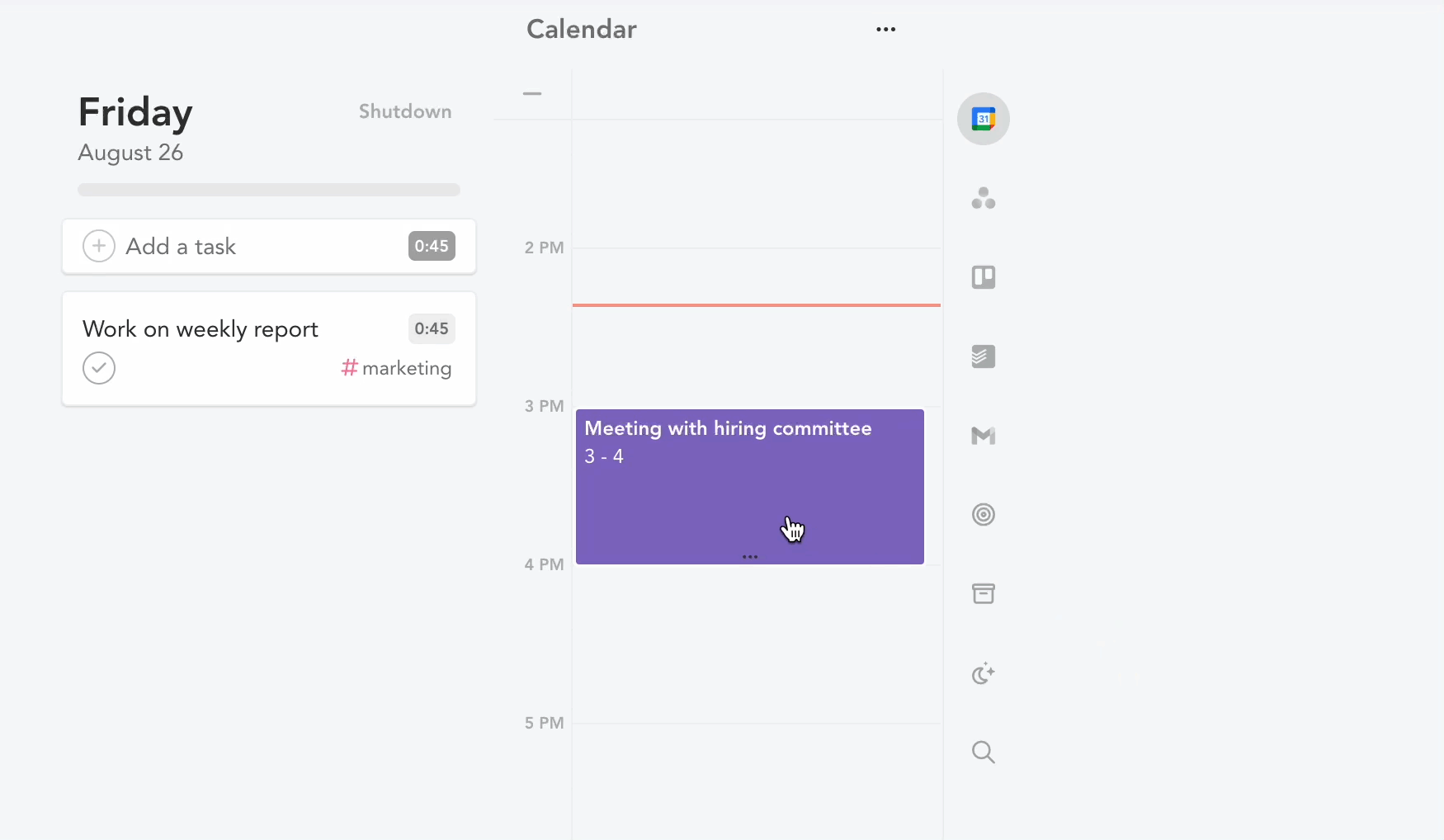
Working sessions:
We call the event on the calendar you create when you timebox a task a working session. Tasks can have one or multiple working sessions on one or multiple days. Working sessions indicate when you plan to work on the task.
Once you create working sessions for a task, the "planned time" of the task will be determined by duration of all working sessions.
Planned time:
Planned time is the time estimate you’ve set on a task.
When you timebox the the task to your calendar, Sunsama will use the planned time to set the duration of the working session that is created. You can always adjust this later. If you do not have a planned time on a task, Sunsama will use the default duration for tasks per your account settings.
If a timeboxed task is completed before the scheduled end of the working session, the working session will be updated in the calendar accordingly. It may also trigger the auto-rescheduler if you have that setting enabled.
Actual time:
Actual time is calculated when the timer runs or if you update it manually.
Actual time for meetings (tasks created from an event):
The actual time for a task created from a meeting is updated to the time of the meeting after it’s over.
If a meeting is completed before its scheduled end time, the planned time and calendar event will not be updated.
Updated over 1 year ago