Converting messages to tasks
Sunsama's integration for Slack lets you convert messages you received into tasks you can follow up on later.
How to use
The easiest way to turn a message from Slack into a task in Sunsama is to click on the "..." menu that appears next to any message in Slack and then click "Create a task".
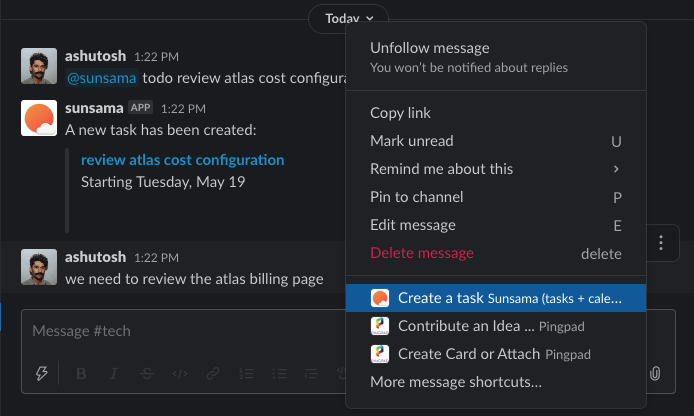
Then you'll be prompted to set a channel, a start date, and update any relevant details like the title or notes.
Best practices
- Turn messages that will take several minute to respond to into tasks and plan them out in your day so you don't feel overwhelmed by substantial requests in Slack.
Updated over 1 year ago