Troubleshooting and FAQ
I am not seeing all of my Notion tasks
Currently, Sunsama can only show you ~100 tasks at a time. You can work around this by creating a filter in Sunsama's Notion panel that will show you the most relevant 100 tasks.
My databases are missing. How can I find them?
Databases may not be showing for a few reasons:
- You have not shared the database with the Sunsama integration.
a. Go to Notion and open the database of interest or one of it’s parent pages b. Click on the three dot button in the top right corner c. Scroll down and find "Connections", and add Sunsama
You can also try removing and re-adding the Notion integration which will also let you select databases and pages to share with Sunsama
- You have recently created or shared your database with Sunsama or you recently added the Notion integration.
Notion does not provide immediate access to changes so it can take up to an hour before these databases will show. - The database you are looking for is just a view of the original.
Notion unfortunately does not expose access to their views. As a result we are only able to show the original database in its raw format in its original location. - Your databases are dangling
There are a few cases where your databases are not nested in the path you expect and are instead shown at the end of the list. This will happen when the database: a. has a private parent in their path. b. has a block as a parent in their path instead of a page or a database
If your database is not showing in the hierarchy in the Notion integration panel, also try searching for it by name. If found, this will also "pin" it to recent databases.
Notion Databases still not showing?
Try disconnecting the Sunsama connection in your Notion workspace. Then try adding it in Sunsama again.
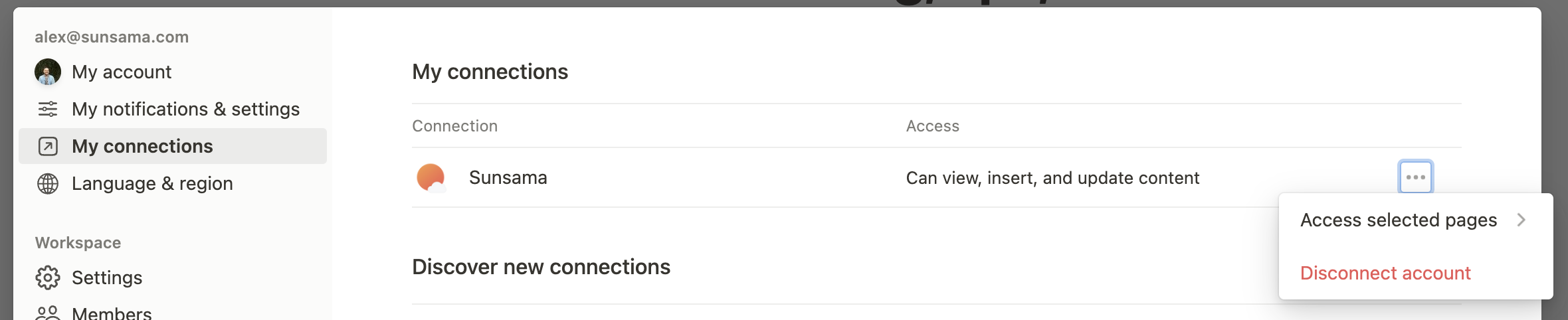
The Notion API is notoriously immature and these sorts of issues wouldn't be unexpected. If you continue having issues please email [email protected] with a video showing where in your Notion hierarchy the database lives, what the databases sharing settings are, and what you see in Sunsama. If you don't have a screen recording tool you already love, we recommend using Loom.
How can I add tasks from Sunsama to my Notion database?
You can add tasks to Notion from Sunsama and use Notion as your task backlog.
Do this by dragging a task from Sunsama into the Notion panel. That will move it from Sunsama into that Notion database.
Updated 12 months ago