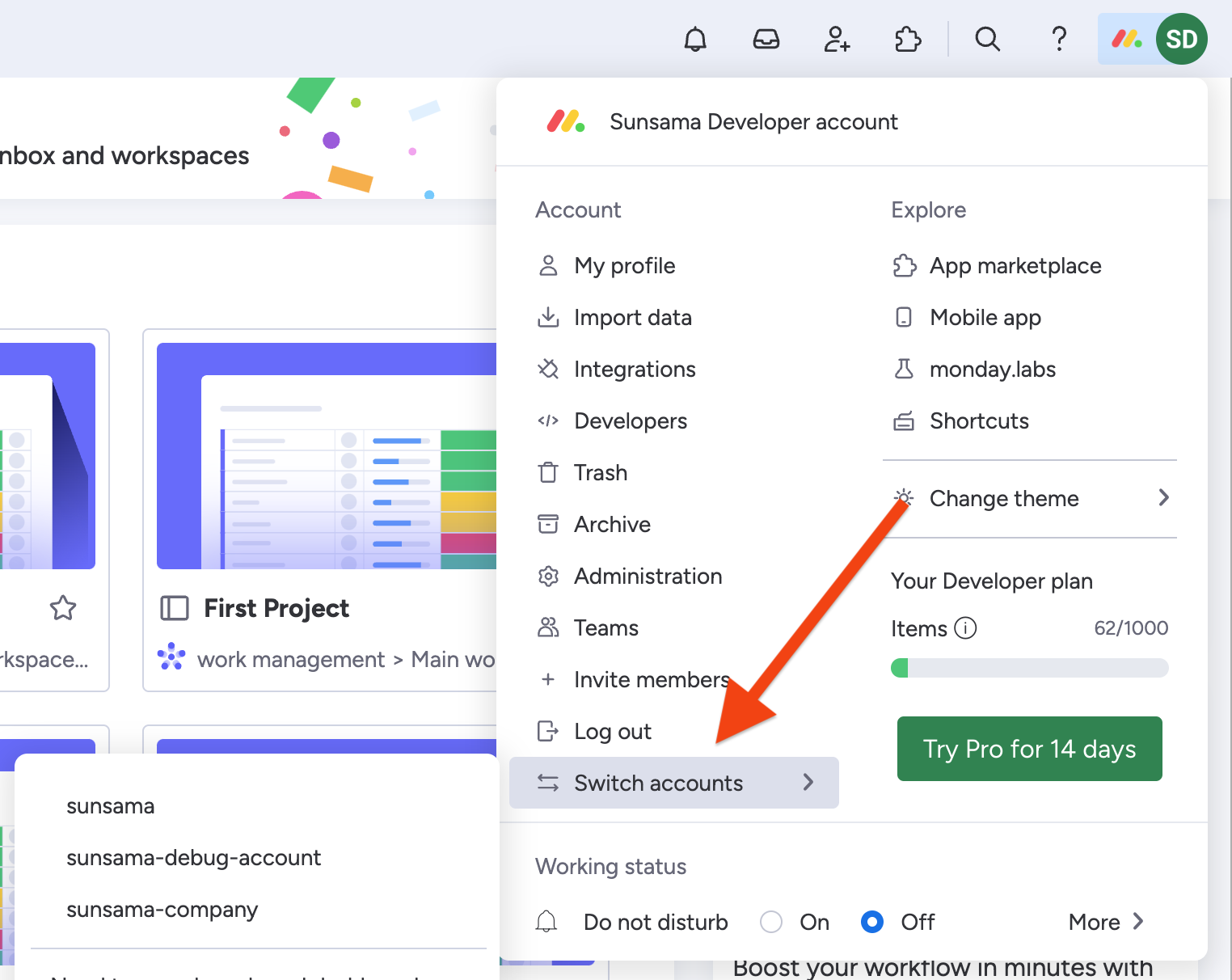Installation and account management
Learn how to add and remove your Monday.com integration in Sunsama
Adding the Monday.com integration and connecting your account/workspaces
There are two ways you can integrate Monday.com:
- From your Integration Settings.
- By clicking on the Monday.com icon in the right hand panel, which may be hidden under the
+button.
To integrate your Monday.com account, click the "Add Monday account" button. You'll be prompted to provide Sunsama with a Personal Access Token to allow access to your Monday.com account.
How to find your Personal Access Token
- Login to the Monday.com account you wish to connect.
- Click on your avatar/profile picture in the top right corner.
- Select Developer. This will open the Developer Center in another tab. If you do not see this option, you might not have the right permissions to do so for your workspace. Contact an admin for your workspace to gain access.
- Go to the My Access Tokens section.
- Click on the blue Show button to expose your API token and copy it.
Please note that you can always regenerate a new token; however, doing so will cause the previous token to expire and the integration to stop working until you provide Sunsama the new token.
Integrating the correct Monday.com organization account .If you are a member of multiple organizations Monday.com, make sure you switch to the right account when adding the Monday.com integration. You can switch accounts from within the app, using the 'switch accounts' option in the top right hand menu.
Integrating the correct Monday.com user account .If you have multiple Monday.com user accounts, make sure you are logged into the account you wish to integrate when adding the Monday.com integration in Sunsama. Sometimes this is more easily done in a private or incognito browser window, if you have web browser profiles.
Connecting additional Monday.com workspaces and/or Monday.com user accounts
Sunsama supports integrating multiple Monday.com user accounts and workspaces.
To connect another Monday.com user account or workspace, navigate to your Monday.com integration settings in Sunsama and click "Add Monday Account".
From your Monday.com integration settings page, you can also remove any of your connected Monday.com user accounts or workspaces, or reconnect any that have become disconnected.
Updated over 1 year ago