Weekly Review
The end of week ritual to review your work for the week and reflect on whether you met your objectives.
Purpose
The weekly review ritual guides you through a reflection of how you are spending your time and whether you are meeting your objectives.
Walkthrough
How to use
Entering Weekly Review · 0:24
You can always enter the Weekly Review ritual via the left hand navigation menu.
You can also enter weekly review via a prompt that will automatically appear in the top right corner of Sunsama. This prompt appears if you've turned on "Automated weekly review" at the time you've designated at "When do you plan your week" setting. These settings can be found in Settings > Rituals.
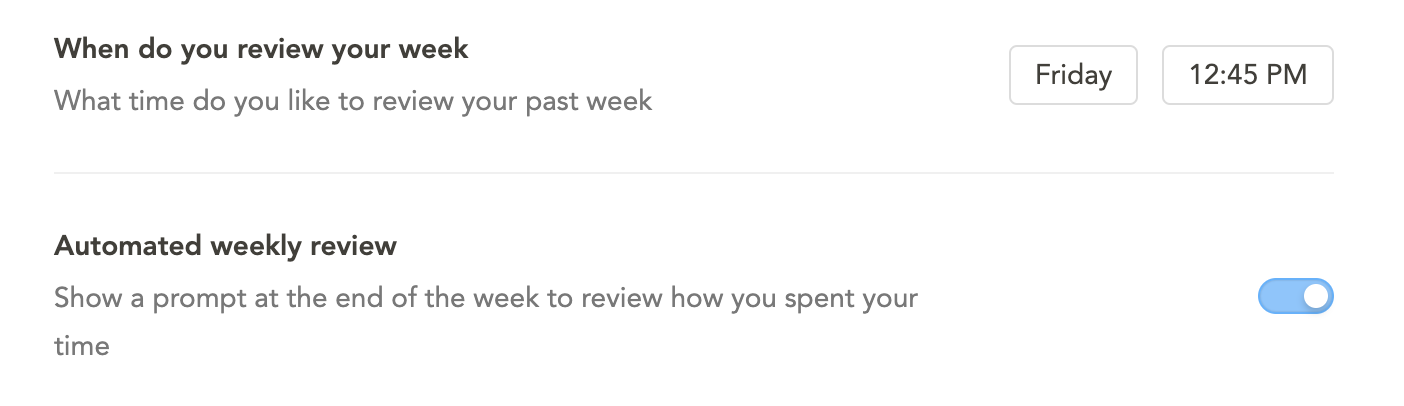
Step 1: Review objectives · 1:16
In the first step, you'll see your progress towards your weekly objectives, and a chart showing how much time you spent on objectives vs. other things. This chart should give you a sense for whether you're spending your time in a way that aligns with your objectives.
Use this opportunity to mark complete any objective you've completed.
If you didn't set any objectives for the week, this step will be skipped.
Step 2: Review your body of work · 2:09
In the next step, you'll see a review of your full body of work for the most recent week. This includes all of the work you completed or tracked time on, and a breakdown of how you spent your time by day.
Take a minute to look through your body of work - it should give you a sense of accomplishment!
Include weekendsInclude weekend days in this stage of your weekly review by going to Settings > Rituals and turning on the "Include Weekends" setting.
Step: 3: Journal · 3:06
Sunsama gives you the opportunity to write a small reflection on your work week. Taking a couple minutes to write out your big wins of the week, whether there was something that sucked your time away from your priorities, and what you learned creates a sense of clarity. This is your chance to think critically about the bigger picture. Are you satisfied with how you're spending your time?
Click "Automate" at the bottom of this screen if you wish to include a list of your objective aligned tasks, or your private objectives, on this page.
Optionally, share this review to Slack or Teams for your colleagues to see.
Click "Wrap up" to complete Weekly Review
Combined Weekly Review & Planning · 4:02
In your Settings > Rituals, turn on the "Combine weekly review and weekly planning" to combine the weekly review and weekly planning flow into one, so that reviewing the past week is a part of planning the upcoming week.
When you do this, the weekly planning flow begins with the review of last week's objectives.
This is shown in more details in the video for Weekly Planning.
Reviewing past reflections · 5:21
If you want to see your reflection from a past week, scroll back in your Kanban to the week in question and click on the "Weekly review" task. You will find the reflection embedded in the notes section of the task.
Best practices
- The weekly review centers around your weekly objectives. To get the most out of your review, make sure you set your objectives at the start of the week during weekly planning, and align your tasks with your objectives!
- If you work on a team that shares weekly updates, you can click "Post to Slack/Teams" to share that directly to Slack. This is a great async alternative to weekly standups.
- If you want Sunsama to auto-generate a list of aligned tasks you completed for the reflection step, you can do that from the "Automate" button in the bottom of the screen.
- If you never want to write a reflection or share progress with teammates, you can click "Skip this step in the future" to dismiss it forever.
FAQ
When I enter Weekly Review, am I reviewing this week or last week?
When entering the Weekly review on these days:
Sunday, Monday, Tuesday, Wednesday = You are reviewing the previous week
Thursday, Friday, Saturday = You are reviewing the current week
Updated 9 months ago