Posting to Slack
Post your daily plan, your shutdown reflection, and other ritual summaries to Slack from Sunsama.
How to use
On the last stage of any of the four ritual flows (daily planning, daily shutdown, weekly planning, and weekly review) , you can post your reflection/plan to a Slack channel of your choosing.
Customize
The text on this screen is rich text that can be edited. Whatever is written on this page will be posted when clicking "Post to Slack".
You can remove, edit, or add to any of the text on this page. Edit this text to make this Slack post more useful to you and your teammates who will see it.
Click the "Customize" or "Automate" button to control what is included by default on your Share your Plan page. Click "Apply" to save those settings, and "Refresh" to update your text.
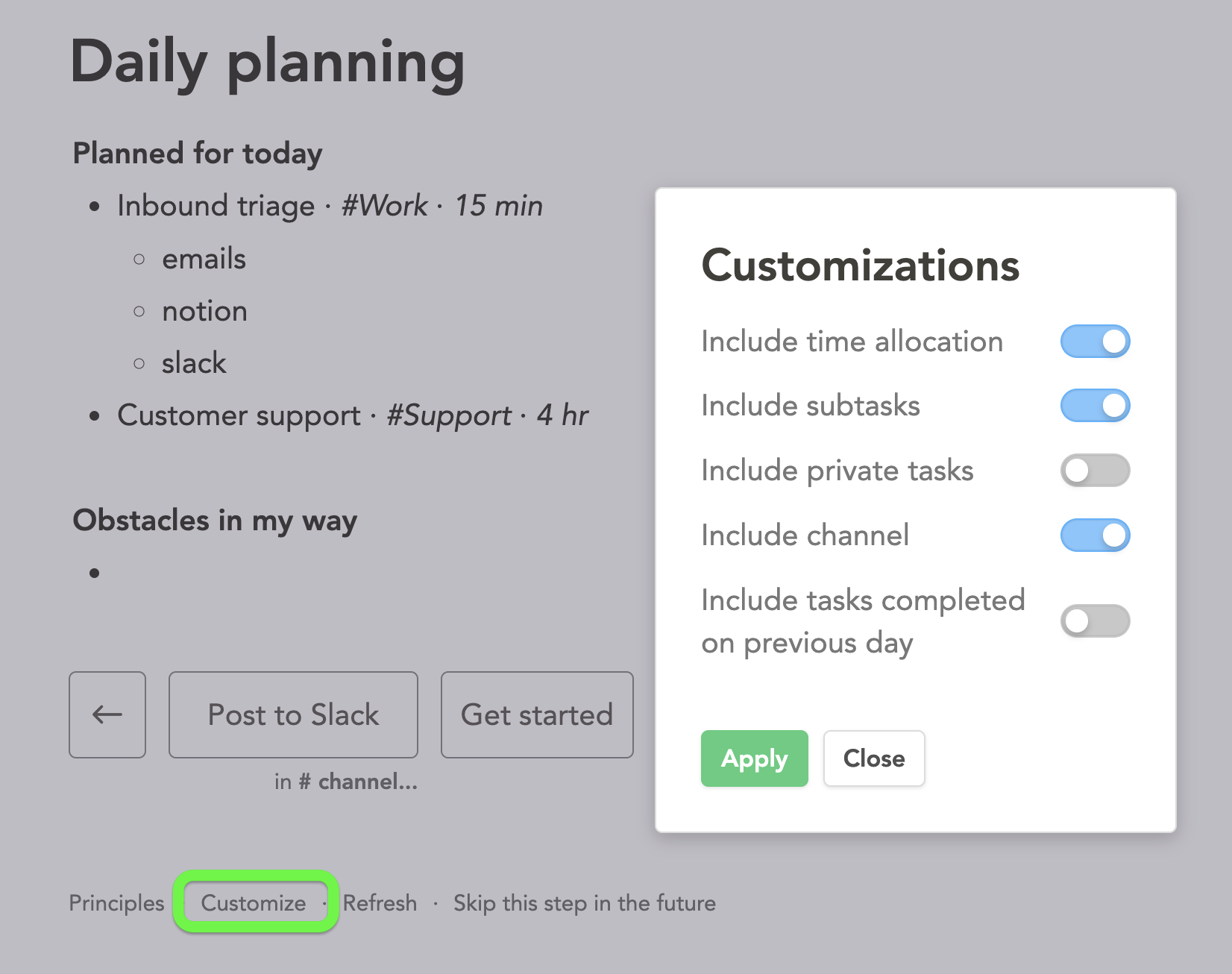
Selecting your Slack channel
Click on # channel to select which of your Slack channels your plan is posted to.
Posting to private Slack channelsIf you wish to post to a private Slack channel, you will need to first invite the Sunsama bot to that channel. Then refresh Sunsama to see that channel listed. Follow this guide to do so.
Post to Slack
After selecting your channel, click "Post to Slack" to share your plan/reflection to Slack. Once you do so, the button will turn green.
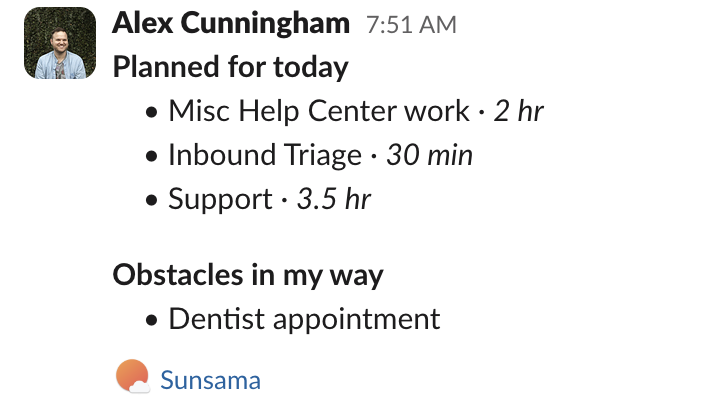
Note: posting to Slack does not complete the ritual flow (i.e. complete your planning). Be sure to click the adjacent button ("Get Started", "Wrap up", "Done") to complete the ritual.
Posting to Slack twiceYou can post the plan/reflection for the same day to Slack multiple times. You may want to do this if you're doing separate planning/shutdown flows for work tasks and personal tasks, sharing update plans, or sharing plans with different groups in different channels.
To do so, either complete the ritual and re-enter it, or simply click the back arrow and proceed to this page again. You'll then be able to Post to Slack again.
Skip this step
If you click "Skip this step in the future", you will not see this page and stage of any ritual flow going forward.
If you've done so and wish to see this step again, go to your Settings > Rituals and turn on the "Daily journaling" setting.
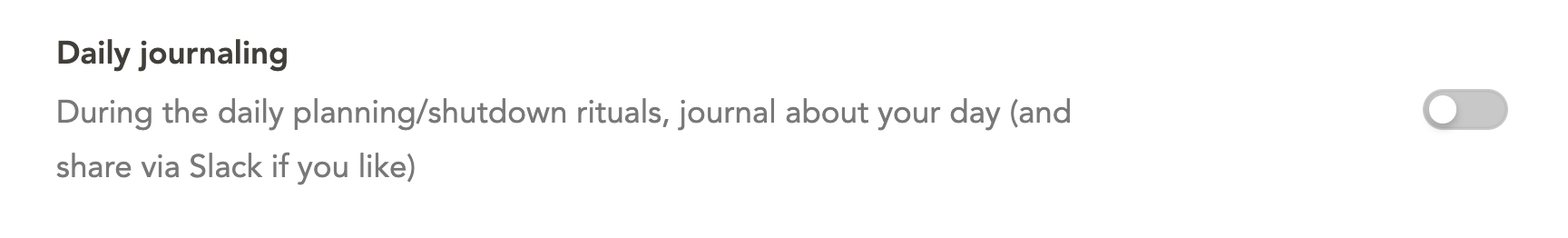
Best Practices
The main purpose of posting to Slack is to inform your team/colleagues of your plan each day and then, at the end of the day, how your day actually went. This way you can keep your team in the loop on your progress and projects without needing to have regular standup meetings.
If sharing with your team, make sure the post is useful and appropriate. Answer questions such as: Is anything blocking my work? What's my top priority? What got done today? What did I learn? How am I feeling? What do my colleagues need to know? Share links to any work you did e.g. demo videos, documents, code, etc.
If you are not on a team where this is useful for that purpose, you could instead consider posting to a private channel that serves as a personal diary or journal of your plans and reflections.
Updated over 1 year ago