Zoom Integration
Purpose
This guide explains how to grant Sunsama access to your Zoom account or revoke it.
Adding the Zoom integration
There are two ways you can integrate Zoom:
- From your settings at Integrations > Calendars > Zoom Integration
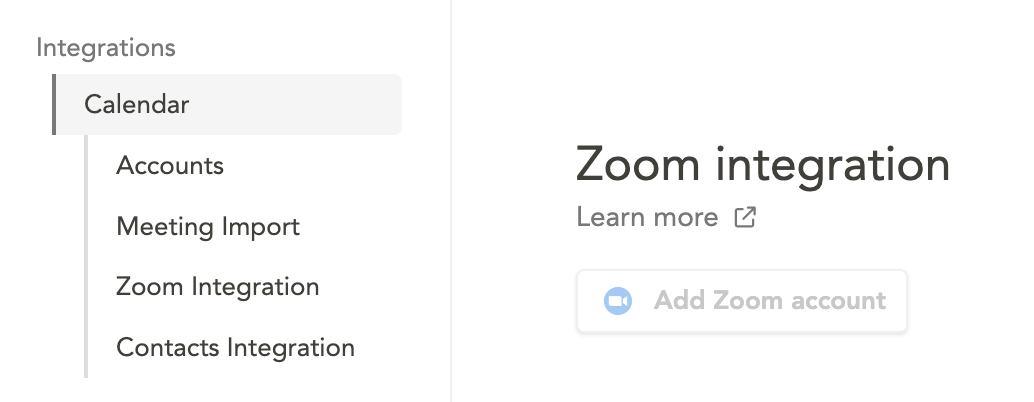
- From the "Add Zoom video conferencing" link that shows in your calendar event, if it doesn't have any conference information already, and if you haven't integrated with Zoom yet (otherwise clicking on the link will create a new meeting and add it to the event's location)
In order to integrate, click the "Add Zoom account" button, then grant Sunsama the requested permissions.
Using the Zoom integration
When you're creating or editing a calendar event that doesn't have any conference information already, you should see the option to "Add Zoom video conferencing" (on Google Calendar events, another option above will show, to "Add Google Meet video conferencing").
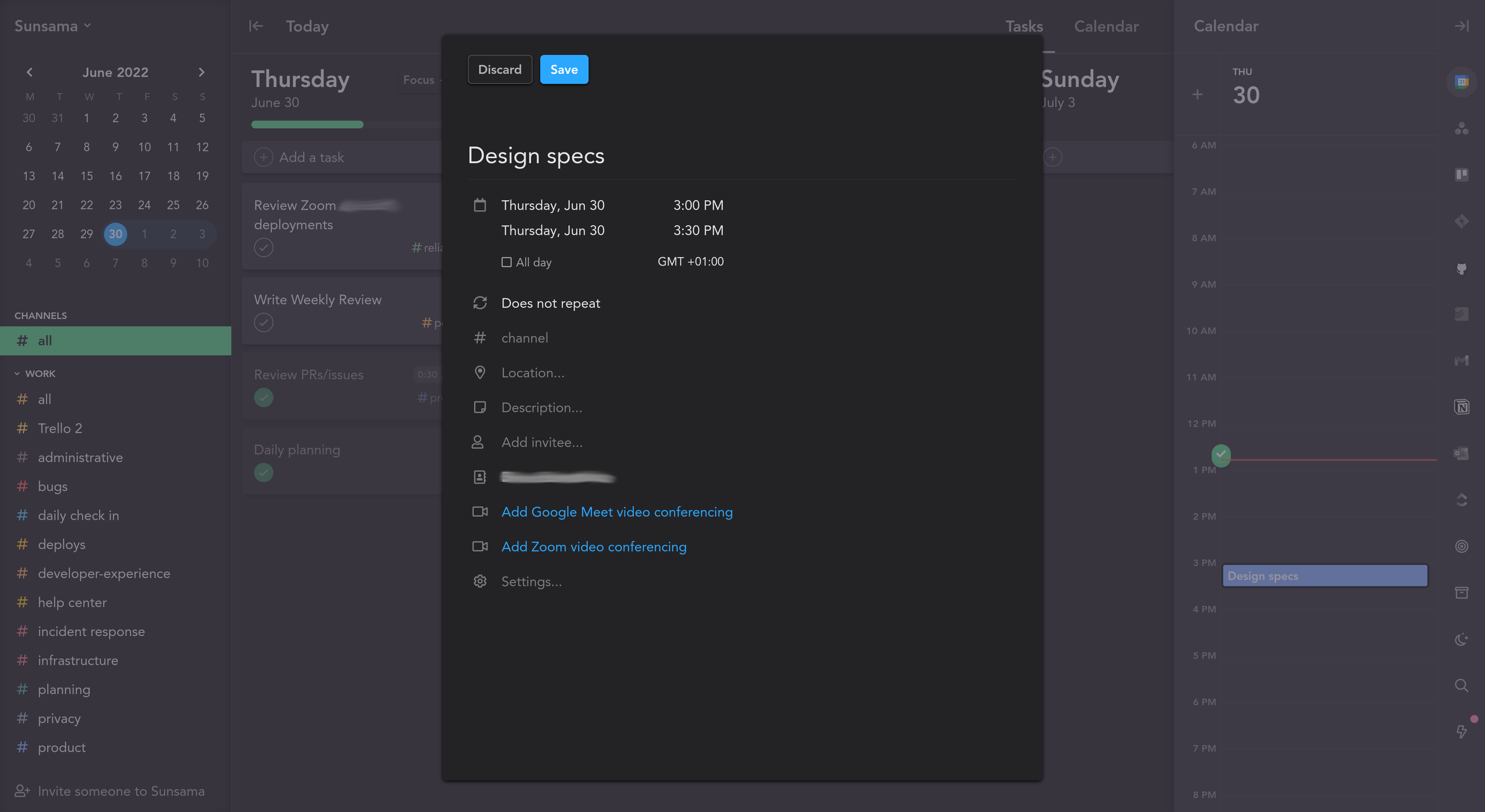
Google Calendar event
Removing the Zoom integration
Navigate to your Calendar > Zoom integration settings and click "Remove" next to your Zoom account email.
Updated over 1 year ago