Installation and account management
Learn how to add, remove, and configure your Jira integration with Sunsama.
Purpose
This guide explains how to grant Sunsama access to your Jira account(s) and revoke it.
Walkthrough
Adding the Jira integration · 0:14
There are two ways you can integrate Jira:
- From your Workspace Settings
- From the Jira panel in the right hand panel
In order to integrate, click the "Add" button, then grant Sunsama the requested permissions. If your Atlassian/Jira account is part of multiple "sites" you'll need to select a site to integrate with:
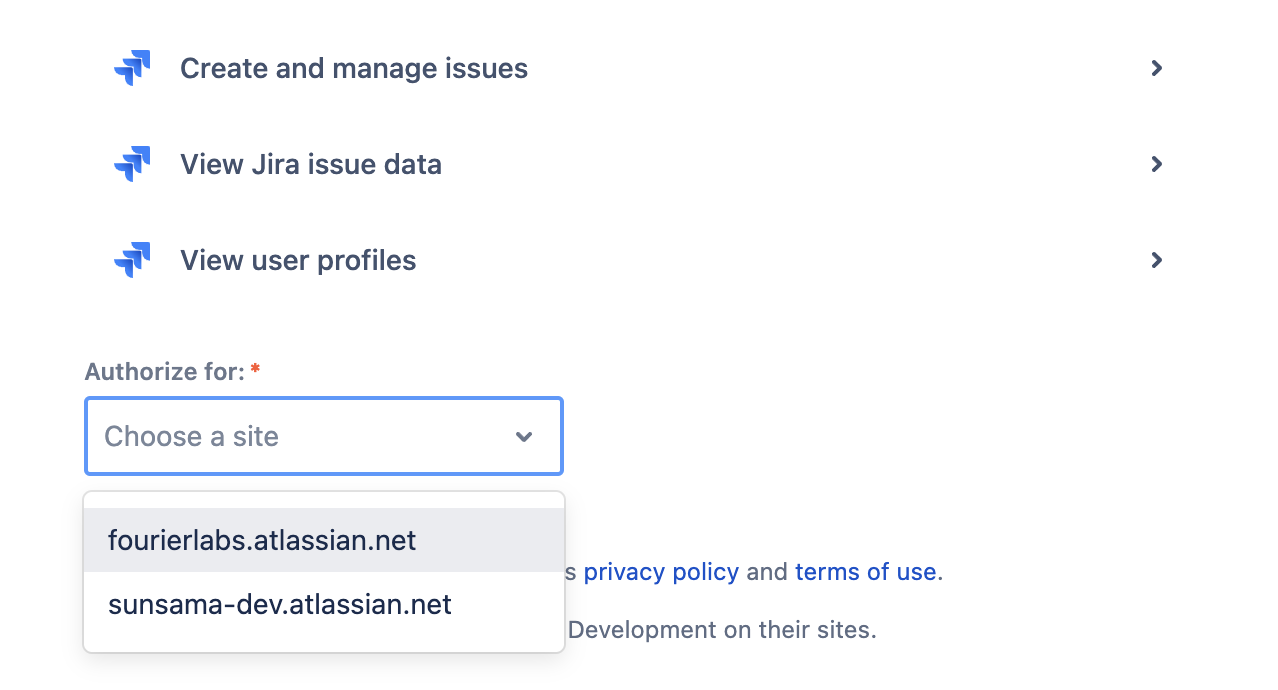
Each time you go through the authorization flow, you'll link Sunsama to a single Atlassian account and site combination. If you want to add another site, under the same account, or add another account you can do that by clicking the "add another account" button that appears under your Jira avatar in the top right corner of the Jira integration.
Sunsama only supports Jira CloudSunsama only integrates with Jira Cloud instances not self-hosted Jira Server instances. Currently, we don't have plans to support Jira Server since so few companies still use the self-hosted version.
Adding additional Jira accounts · 1:20
Inside the Jira integration, click on the user avatar icon in the top right corner, then click "add another account" to authorize an additional account.
Navigating Jira workspaces · 1:58
Inside the Jira integration, click on your user avatar icon in the top right corner, then change workspaces. This dropdown will show you all your Jira workspaces under all your linked Jira accounts. s
Removing the Jira integration · 2:19
Navigate to your workspace settings, scroll down to the Jira integration section, click "Remove".
If you've integrated multiple Atlassian accounts, you can remove the integration on an account by account basis or click the remove button at the top to remove all connected accounts.
Notes
- Learn more about how Sunsama integrates with Jira, the permissions we request, and how we responsibly maintain your data here: Integrations and Privacy
Updated 5 months ago