Evening Daily Planning
A guided walkthrough of evening planning.
Purpose
You can set up your planning ritual so that you are daily planning in the evening for tomorrow, rather than traditional morning planning.
How to use
What is evening planning?
Evening planning lets you plan the next day, the night before.
- When you choose a daily planning time in your account settings after 3 PM, your daily planning flow will prompt you to plan the next day.
- If you choose a daily planning time before 3 PM, your guided planning flow will help you plan the current day.
How to set up evening planning:
To set up evening planning (daily planning for tomorrow):
- Go to your Account Settings from the main dropdown menu in Sunsama.
- Under the “Rituals” section, set your “When do you plan your day” anytime after 3:00PM. Now you are set to do your daily planning in the evening for tomorrow.
- Toggle on “Automated Daily Planning” to automatically trigger your daily planning ritual at the time you entered. Note: you can snooze or dismiss this automatic trigger.
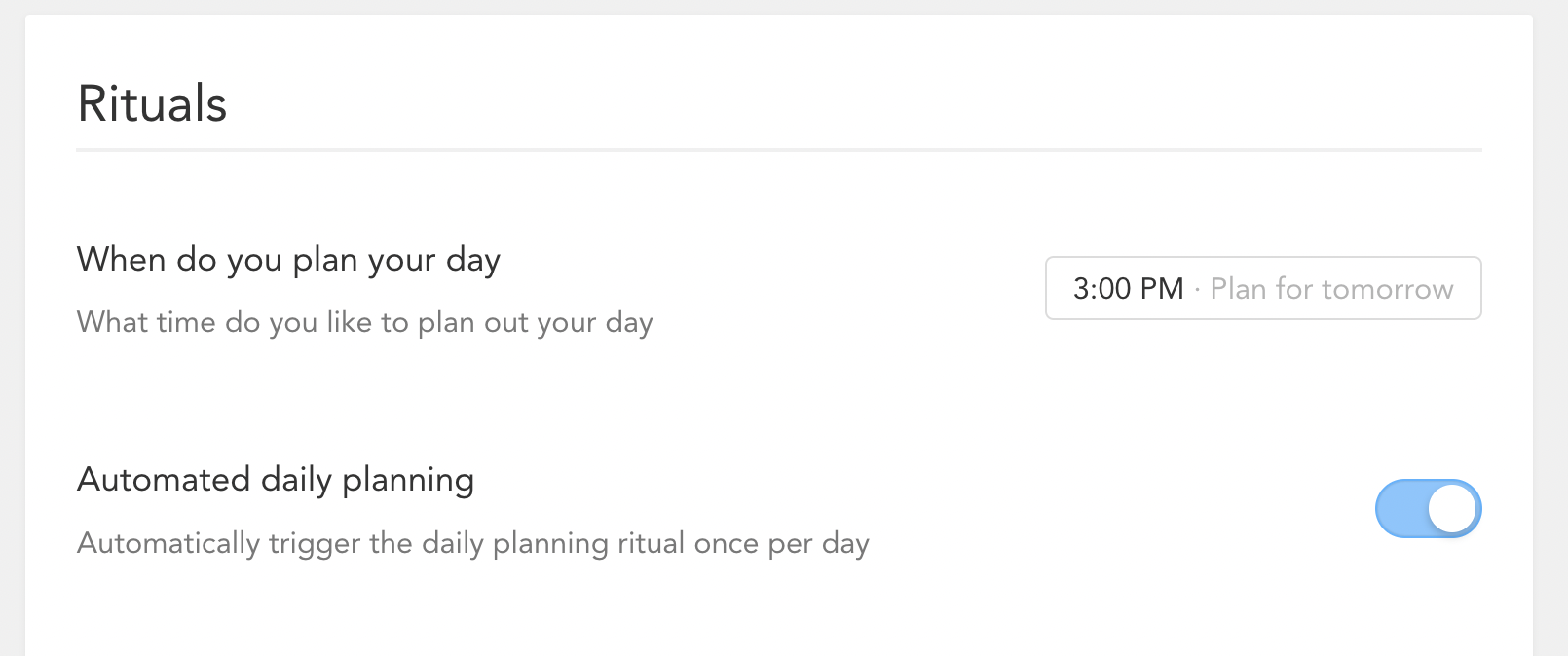
Today in review
The first step of the planning flow has you review how you spent your time today in two ways:
- Breakdown of total time and time by channel
- Breakdown of tasks completed and those that you didn't get to
Take a moment to appreciate all your hard work and then hit "Next" to start planning your next day. More detailed information on this step can be found here.
Fill in your work for tomorrow
The next steps help you add tasks to tomorrow’s task list.
- First, you’ll be prompted to add any calendar events as tasks to your task list, such as meetings.
- Then you may be asked if you want to roll today’s uncompleted tasks to tomorrow. This step is unique to evening planning. During this step, you can manually rollover uncompleted tasks to tomorrow (before midnight when they would automatically rollover) to better help you plan your day.
- Add tasks to your task list manually or from your integrations at any point.
Automatically rollover tasks to tomorrowIn your Ritual settings, you can decide whether your incomplete tasks automatically rollover to tomorrow during daily planning, or if you see the prompt mentioned above in which you can select tasks you want to rollover to tomorrow automatically.
For example, If you wish to continue working on personal tasks in the evening, after planning your tomorrow, you may want to turn this setting "off". That way your incomplete tasks will remain in your task list for today after you complete evening planning.
More detailed information on this step can be found here.
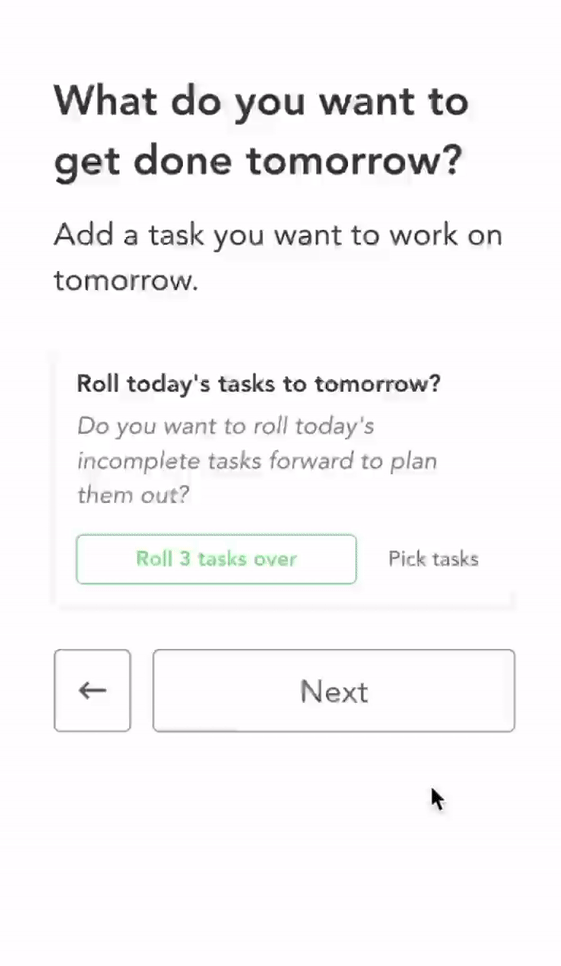
Push back non-essential tasks
In this step, you’ll be prompted to move tasks that aren’t essential to get done tomorrow to the following day or week. You may also be prompted to set time estimates on your tasks to give yourself a better sense of your workload.
More detailed information on this step can be found here.
Finalize your plan
Arrange your tasks in the order you want to work on them. You can also timebox your tasks to the calendar during this step, either by dragging the tasks to the calendar or by hovering over the task and typing x on your keyboard to auto-schedule the task.
More detailed information on this step can be found here.
Share your plan
Finally, you can review your plan for the day. Sunsama will show you a daily summary of your task list. You can customize what is displayed here by clicking “customize” on this screen. Jot down any obstacles you may anticipate facing, and optionally share this plan to a Slack channel of your choosing. Click “Get Started” to complete the planning flow.
More detailed information on this step can be found here.
FAQ and common issues:
Snooze your planning ritual
If the planning ritual automatically begins before you are ready to shutdown and plan your next day, you can quickly “Snooze planning your day” by clicking “Close” in the top right corner.
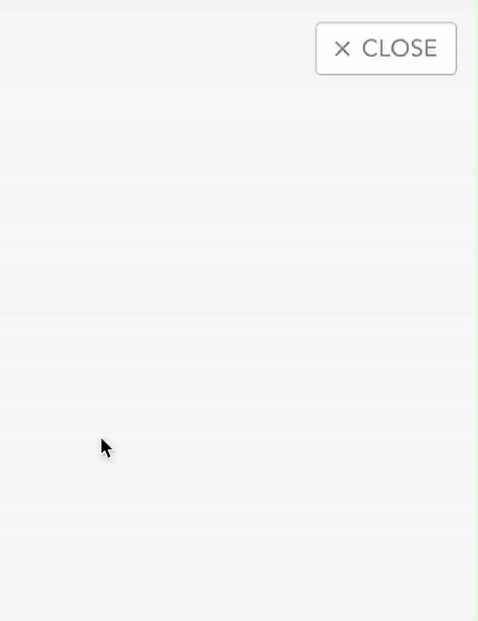
Shutdown Ritual is part of the Evening Planning flow
In evening planning, the shutdown and planning ritual is essentially combined into one flow. You’ll notice there is no longer a setting in Account Settings for “when do you end your day”. In the evening planning flow, there is no step for adding your “Daily shutdown” reflections.
Best practices:
- Planning in the evening versus morning is a personal preference and requires experimentation to see what fits your work style.
- You should be planning out just the next work day in detail, not the entire week in detail.
- Always import your meetings and add time estimates to tasks (even if they're imperfect). This helps you visualize your workload, assess if it's reasonable, and make decisions about what to defer.
- It's okay to re-plan your day if things change. It's more important to move forward with intention when priorities change than it is to try and stick to an outdated plan.
- You can always manually re-plan a day by using the keyboard shortcut
por clicking “Daily Planning” from the main dropdown menu. Re-planning can be especially useful for evening planners in case tasks, meetings, or other issues changed overnight. You may even consider re-planning your day the next morning part of your habit.
Updated about 1 year ago